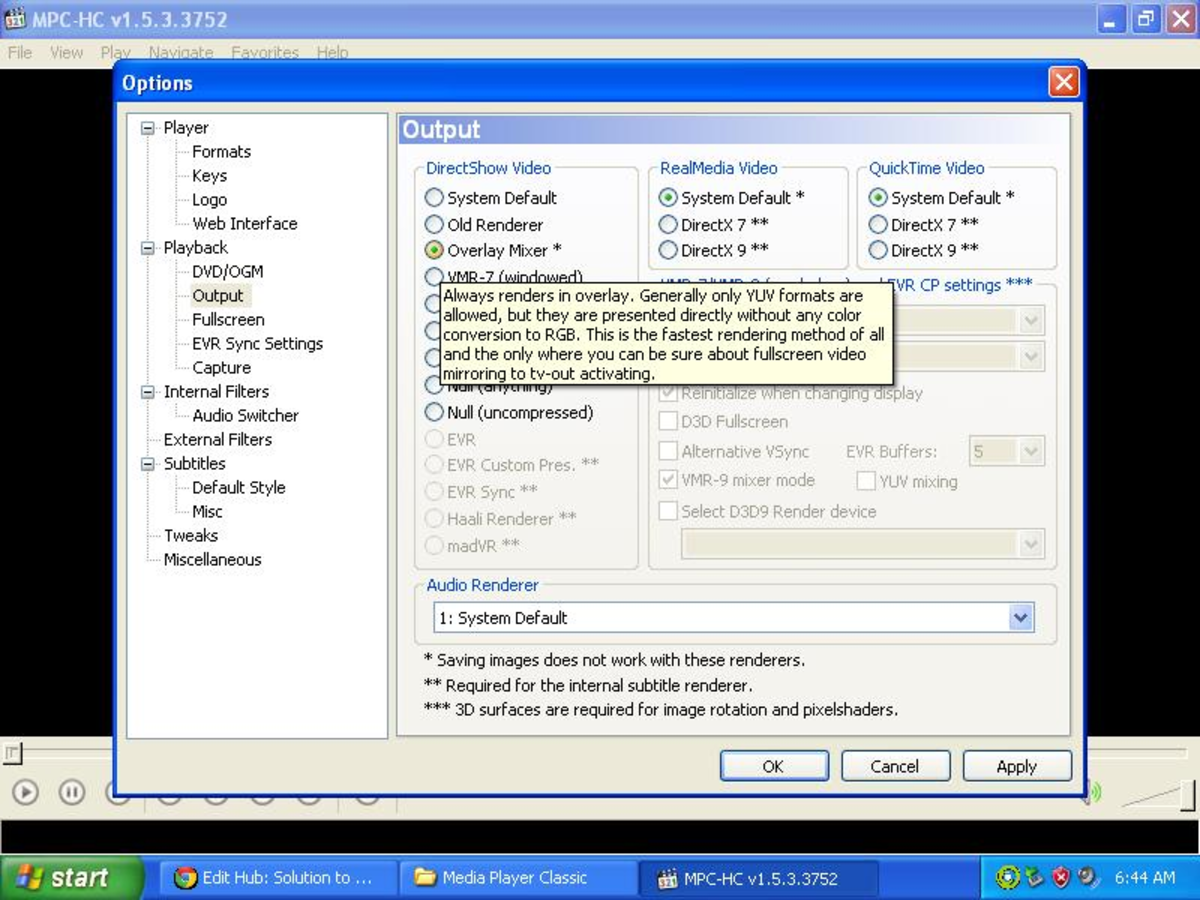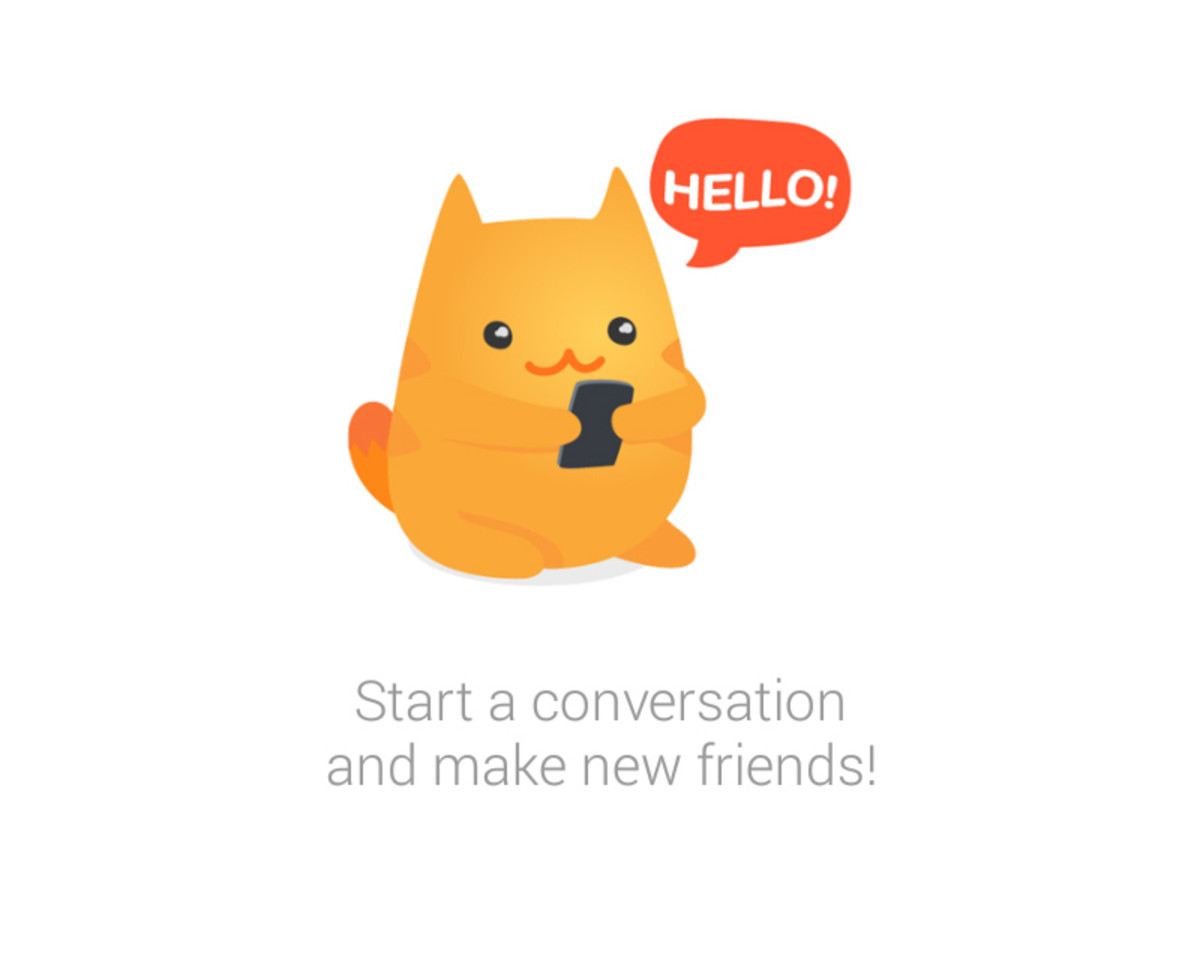Free Android AVI Video Player App that Play Everything (almost): VPlayer vs RockPlayer, ArcMedia and 10 others reviewed
AVI Support on Motorola Droid
Motorola Droid, and Android phones in general, do NOT play AVI video files. This causes problems as most Windows PCs use AVI files. Instead, Android natively support MP4 video file instead. Samsung Android phones support AVI files with their customized Android firmware, but what about the rest of us? Fortunately, Android's open platform allow programmers to port software over, and many solutions have reached the market.
- YxPlayer (also known as YxFlash for a while)
- RockPlayer
- Vplayer / Pro
- ArcMedia (player)
- Vital Player
- QQPlayer
- BaoFeng Player
- MoboPlayer
- Seaman Player
- iMPlayer
- Best Video Player / VPlayer Pro / Summer Player / Mobo Video Player (spam app)
- DICE Player Ad. (updated)
- araMoviePlayer (added)
- BSPlayer Lite ( added )
- PBPlayer ( added )
- MePlayer Movie (added)
All of these programs are free, can be found on Google Play Store. All claim to play AVI files (in addition to other files). So, which of these are actually a worthy AVI player?
If you rather convert your video to MP4 and use the native player, read my other hub on how to convert your video for playback on Motorola Droid or any other Android device.
Revised: 23-MAR-2012, added several new candidates.
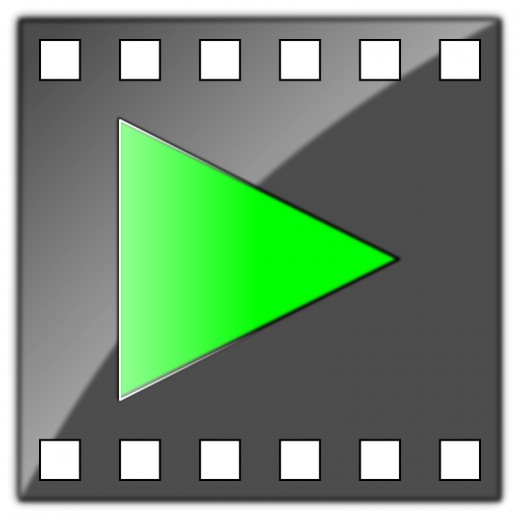
YxPlayer: the first, but not the fastest or the best
YxPlayer is the first to claim AVI playback capability, but their first version only plays for 2 minutes of your video as a 'demo', and the file browser leaves a LOT of be desires, as it is UNSORTED. So the initial reaction is absolutely horrendous.
Previously tested version is ad-supported, have no other limits. It also added OpenGL rendering and ARMv8 acceleration for better performance. However, a version downloaded in December 2010 requires you to enter a "code" to unlock or else you have to request "trial mode" at each use. It is very annoying.
In actual testing with AVI files transferred through a PC (a 700MB AVI file, and some other misc. AVI files) tearing and vsync problems are visible in action scenes. Subjectively, the player seem to be showing only about 10-15 fps, and video quality is not quite good. However, turning off the OpenGL rendering seem to improve the frame rate somewhat. Still, the ad stays at the bottom of the playback screen.
The file browser is EXTREMELY annoying. First, it defaults to INTERNAL memory. You have to click on "SD Card" button to browse the SD card. THEN you realize the directories are UNSORTED (i.e. physical order). The only redeeming feature is a "playlist", but even then the program is annoying. You click on a file, and it asks you if you want to play, add to playlist, or cancel. It is NOT proper Android UI!
It also lacks the "widgets" and additional controls like brightness available in other players. It, however, have the smallest footprint of all players: 3.3MB when all the FFMPEG based players are over 4MB (VitalPlayer is over 8 MB!) After Move2SD its footprint is under 2MB.
Overall, it works, but it is aggravating to use. Why put up with this when there are MUCH better choices?
Rating: 6 out of 10
RockPlayer Lite, now extra large
RockPlayer came upon the scene a few months ago, and the first demo (with a DivX logo, named "demoPlayer") is very impressive. The current version, known as "Rockplayer Lite" (formerly Rockplayer Universal) is a HUGE file. While download is only about 3.8MB, the actual file takes up over 8 MB of app storage!
With the same 700MB AVI file, RockPlayer was able to deliver a smooth playback, and better video quality, with no noticeable video/audio sync problems. It played WMV test file with no noticeable problems.
There is a small ad, but the ad can be hidden by tapping the (R) logo in the upper-left corner during playback. It also hides the controls and the seek bar, but that's a small price to pay. You can also see clock and battery level, and you can fit or unfit the playback.
The file browser is a bit annoying, as it sorted capitalized first, then non-cap, but usable.
Overall, this is formerly best AVI player available for Android. It has a decent file browser, and the best playback. Even the ad can be hidden. What else do you want for free? (Except Vplayer or QQPlayer, which has NO Ads and allegedly better control! See below)
Rating: 8 out of 10
ArcMedia: improved a lot
ArcMedia also used FFMPEG decoding library for their player, and promise support for almost every video and audio file format available. The latest version, on overclocked phone, works a lot better. Playback is now working for all MP4's and AVI's. It also has better scaling and fitting controls.
The file browser is decent, alphabetized (ignores upper- and lowercase), and good visibility, not too big that you have to scroll too much, not too small that you have to strain your eyes.
This program shows promise, but doesn't have anything really special to stand out.
Rating: 7 out of 10
VPlayer (beta): now trial only
VPlayer is another FFMpeg derived media player for Android, and the beta surpassed the former champion, RockPlayer. However, due to shift to trial / pay model, the editor's choice was modified for "best for-pay AVI player".
Vplayer was tested on several AVI and MP4s.The Alpha version had audio bugs, but the beta version fixed all that, and added a lot of features... Aspect ratio is now adjustable via pinch-zoom. Brightness and volume is now adjustable by simply sliding up/down along the left and right sides respectively. Seek is done by simple drag left/right along the bottom. There's subtitle support, and you can choose to turn on the clock and battery level (just like RockPlayer).
Performance is quite good, subjectively it seems to deliver 20-25 fps on the overclocked Droid, so it should deliver about 15-20 fps on a stock Droid, quite good. What's better: it accepts intents like the built-in Video player. So if you open the file from say, a File Manager like "File Magic", it'll pop up a menu and let you pick a player.
The only bug I notice was on WMV playback, where it lost an initial keyframe, but it does not substantially detract from enjoyment.
It has no ads, accepts intents, and matches Rockplayer feature for feature. However, it has switched to pay model with only a trial available.
Rating: 8.0 out of 10 EDITOR'S CHOICE FOR PAID PLAYER
iMPlayer: nothing too special here
iFlux Movie Player is another FFMPEG based software player that supposedly plays everything. Honestly, it looks very much like VPlayer, except the controls are visible, and must be pressed, instead of just slide like VPlayer. It also refused to play the MKV (though I admit the MKV is 1 GB in size and makes all players choke). It had no problem playing back the WMV or any AVI. However, the audio had a transient crackling noise.
The controls are a bit hard to hit even with it popped up. Also the onscreen controls are not very obvious. However, you CAN choose subtitles, playing speed, AND brightness with onscreen controls.
Due to slight problems with audio this gets 0.5 off Vplayer.
Rating: 8 out of 10
VitalPlayer: nothing special either
VitalPlayer is yet ANOTHER FFMPEG based software player, and this one somehow expands to 8MB after download, even though it was only about 4.8MB to download. Performance is about the same as all the other players, though the file browser is more annoying. Onscreen controls allow you to decode black and white only instead of color, but I don't see any improvement in speed.
Rating: 6 out of 10
QQPlayer
QQPlayer is yet another software FFMPEG derived video player, this one out of China.
This one seem to be more aimed at weaker Android phones, as it has two options previously not seen on players: ability to lower image quality to assure continued audio playback, and ability to silence the audio in order to decode video better. When it opens it spends some time to scan your SD card for all the video files which it then browses. Thus, you don't have to scan individual directories for them. That is nice.
The homepage is in Chinese, unfortunately, but the app is in full English. It does NOT support subtitles, and lacks the nice gesture support for brightness and volume from Vplayer. In fact, I cannot find brightness control at all.
In tests, WMV decoding is slightly off as it lost a lot of frames, but audio is perfect. A test on a VERY difficult high-bitrate FLV file and a HUGE 1GB MKV file shows both can be played, albeit a lot of frames were lost, but audio is perfect.
And the app really is free, no trial, no nag to register. It really is free. There is not even an ad in the whole thing.
Due to VPlayer shifting to a paid model, with only a trial version available free, QQPlayer is now the editor's choice with moboPlayer
Rating: 8 out of 10 CO-EDITOR'S CHOICE FOR FREE PLAYER
MoboPlayer: brilliant soft player
MoboPlayer appear to be very similar to VitalPlayer and iMPlayer as it also expands to like 8MB upon install even though the APK was only about 3.6 MB downloaded.
Upon launch the app asks you to specify one or more directories as a "media directory" where it will scan for new content. However, the scan process appear to be flawed, as it choked on several simple AVI files. In a directory of 30 files, it got stuck right about 60% or so. The scanning process also took up extreme amount of free memory, for no apparent reason that I see. It should not take that much memory just to generate thumbnails.
What you need to do instead is IGNORE the request to designate a media directory, but instead press the upper-right button (which looks like "playlist" button) and directly go to a directory to browse for the video file you want to play.
The player when you got it to work, is very impressive. It appears to have improved upon Vplayer. Slide on right side up and down to change volume. The controls are a bit touchy, but the "analog" gauge looks better than the pure digital gauge of VPlayer. Again like VPlayer, MoboPlayer allows you to slide up/down on the left-side to adjust brightness within the player. However, this one does not have an analog gauge. Makes one wonder if this player had borrowed bit of their code from Vplayer.
Performance-wise, this app is quite impressive. It played most of my test files with no problem. It also played FLV files easily. The only glitch came from a very high bit-rate FLV where the sound and the video lost sync.
All in all, if this app remains free this may be a good alternative to VPlayer. In fact, it is now co-editor's choice along with QQPlayer.
SeamanPlayer
Seaman Player appears to be an exact clone of RockPlayer, albeit without the "try" dialog. Unfortunately, the file browser interface is UNSORTED, which makes it completely USELESS.
Rating: 6.5 out of 10
The Medial Player of BaoFeng
There is no misspelling (at least by me) but rather that's the way it was spelled in the market.
BaoFeng Player, or translated "Storm Player", is yet another multiformat player. This one doesn't claim to be based on FFMPEG library, but then it doesn't play WMV or certain FLVs but can lay other FLVs. It claims to play over 80 different formats, but it's a Chinese app. All the menus are in Chinese.
It also has a very basic video interface. it shows the exact same video player interface as the stock Video Player (3 buttons and seek bar only). Furthermore, the browser interface has no alphabetizing (only shows unordered) and has no search capability at all.
Overall, this is a piece of junk compared to the other players. It does play quite a few files though.
Rating: 6 out of 10
FAKE VPlayer (Spam App)
This app keeps changing names. First it was "VideoPlayer", the Vplayer. Then they changed name to Summer Player. Now they changed it to "Best Video Player Pro", then again to "Mobo Video Player" It's the SAME APP!
This app is so suspicious I am no longer linking to it. Here's the XDA discussion on it:
http://forum.xda-developers.com/showthread.php?t=1075416
Rating: 8 out of 10
Dice Player Ad (updated)
A new contender from Korea, this "new" version of DICE player is completely free (ad in the settings / seek screen). It does support subtitles, both VOBSUB type and embedded. Unfortunately it doesn't find the subtitles for you, but it works well enough when the subtitles are already in the subdirectory that you want to play.
The player has timing controls on screen, allowing you to play the video faster or slower. It also has a very special feature: lock the screen. Works great on tablets, even support 720p MKVs.
The full version is $5.54 (as of March 2012)
Download DICE Player Ad. through Appbrain
Rating: 8
BSPlayer Lite
BS Player is a pretty good media player for the Windows platform, but I am pretty sure this version is NOT related to the Windows version.
Detailed review coming soon
MePlayer Movie
Not a true player, but more of a video player with subtitle support that displays multiple lines instead of just one line.
Conclusion
We got a change in the top candidates.
For free AVI file playback, MoboPlayer and QQ Player are currently the favorite player(s), with iMPlayer fallen to third place.
For paid app playback, VPlayer has displaced RockPlayer as the reigning champ in AVI playback. Gesture support, intent support, and no ads is what put it over the top. Rockplayer is currently 2nd place due to ads and lack of some small features.
This field is heating up. Awaiting more optimization and shrinking of executable... 4 MB and larger is quite a bit of space for an app.
More Android App Reviews
- Review of Web Browsers for Android 2.x
The default webkit browser in Android 2.X is pretty good, but one can always do better. Should you try Dolphin HD, Opera 5 Mini, xScope, or Skyfire? Are any minority browsers worth trying? - Android Game Quick Reviews for August 2010
Welcome to August edition of Android Game Quick Reviews. We hope to bring you information before you download, and save you the bandwidth! This week our roundup includes action, puzzle, and more. So, let us... - Review of speed utilities for Android OS
Can your Android phone substitute for a speedometer, G-meter, or even one of those RaceLogic (tm) car performance measurement boxes? Find out here! - Review of Battery Saving Apps for Motorola Droid (an...
Review of battery saving apps and solutions for the Motorola Droid and Android 2.x devices. How do you extend battery life of your phone? What is worth trying and what would actually be useful? Find out here. - Android Task Switcher and App Launcher Roundup
Android OS has multi-tasking, yet switching among programs are a problem. So what programs are available to help you switch tasks and launch programs? Read this!